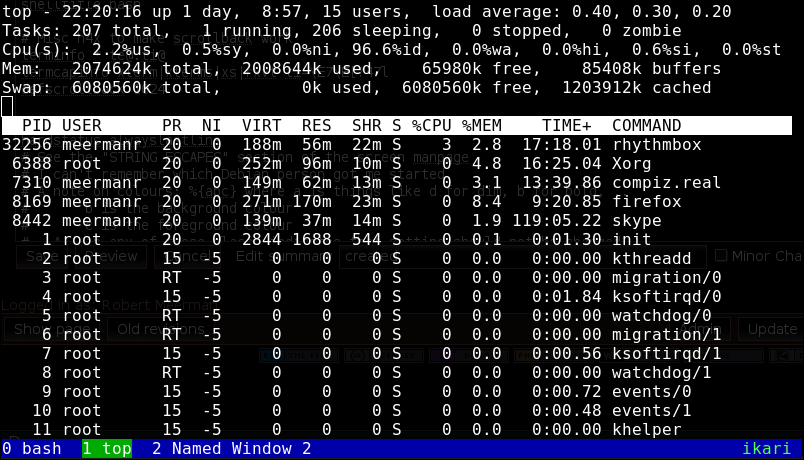unix:rc-scripts
rc-scripts
This is a page for me to keep my .bashrc, .screenrc, .vimrc et al scripts.
.screenrc
Make the screen command have a pretty tab bar at the bottom, like so:
There are three screens:
- 0: “bash”
- 1: “top”
- 2: “Named Windows 2”
and at the bottom right the hostname is displayed.
# Undo stupid settings in /etc/screenrc >.<
termcapinfo xterm 'ds@' # Disable changing the terminal title / icon string to "screen"
vbell off # Use the real bell, like a man!
# Startup message is annoying
startup_message off
# Make sure that ~/.bash_profile is sourced as it would be for a new SSH login
# (if this weren't here each new screen would be like running a script)
shell -bash
shelltitle bash
# Misc h4x to make scrollback work
terminfo * te@:ti@
termcapinfo xterm|xterms|xs|rxvt ti=\E7\E[?47l
defscrollback 1024
# Status line of ultimate win!
hardstatus alwayslastline
# See the "STRING ESCAPES" section of the screen manpage
# I can't remember which Debian person got me started.
# A note on colours: %{abc} where a is things like d for dim, b for bold, ..
# b is the background colour
# c is the foreground colour
# A . in any of those places indicates that setting should not be changed
# 1 - Blue background and white foreground
# 2 - List all windows before the current window
# 3 - Show the current window with a red background
# 4 - List the remaining windows with a blue background
# 5 - Pad to the width of the screen. This makes the rest right justified.
# 6 - Switch to green text to show the hostname
# 7 - Switch to yellow text to show the date in ISO8601 and the time in 24 hour
# 1 2 3 4 5 6 7
# This one includes a clock with the hostname
#hardstatus string "%{.bW}%-w%{.rW}%n %t%{-}%+w %=%{..G} %H %{..Y} %Y-%m-%d %c"
hardstatus string "%{.bW}%-w%{.gW}%n %t%{-}%+w %=%{..G} %H %{..Y}"
unix/rc-scripts.txt · Last modified: 2008/05/11 21:25 (external edit)